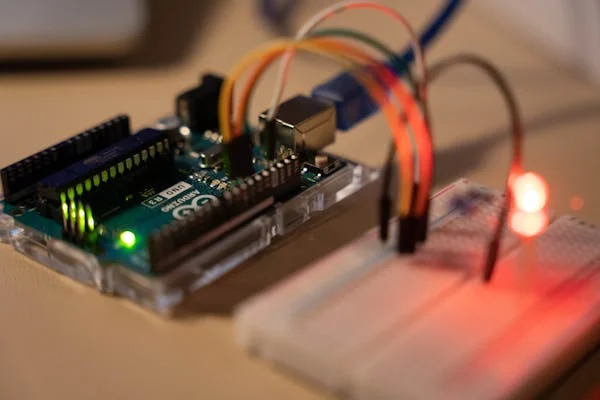Step 1: Install Required Software
To program the ESP32, you need:
- Arduino IDE → Download from here.
- ESP32 Board Support → So Arduino IDE recognizes your ESP32.
Step 2: Install ESP32 Board in Arduino IDE
- Open Arduino IDE.
- Go to File → Preferences.
- In "Additional Board Manager URLs", paste this URL:
https://dl.espressif.com/dl/package_esp32_index.json
- Click OK.
- Go to Tools → Board → Boards Manager.
- Search for ESP32 and install "esp32 by Espressif Systems".
- Restart Arduino IDE.
Step 3: Connect ESP32 to Your Computer
- Plug in your ESP32 using a USB cable (Make sure it’s a data cable, not just a charging cable).
- In Arduino IDE, go to Tools → Port and select your ESP32’s COM port.
- In Tools → Board, select ESP32 Dev Module.
Step 4: Upload the Code
- Open Arduino IDE.
- Copy and paste this code:
void setup() {
Serial.begin(115200); // USB Serial Monitor
Serial2.begin(115200, SERIAL_8N1, 16, 17); // UART on GPIO16 (RX) & GPIO17 (TX)
}
void loop() {
if (Serial2.available()) {
String data = Serial2.readString();
Serial.println("Received from Flipper: " + data);
}
Serial2.println("Hello from ESP32");
delay(1000);
}
- Click the Upload (→) button.
- If you see an error like "Failed to connect", hold the "BOOT" button on ESP32 while uploading.
Step 5: Open Serial Monitor
- Go to Tools → Serial Monitor.
- Set baud rate to 115200.
- If the ESP32 is running properly, you should see:
Hello from ESP32
Step 6: Connect Flipper Zero
Wiring
Flipper Zero Pin ESP32 Pin Pin 13 (TX) RX (GPIO16) Pin 14 (RX) TX (GPIO17) Pin 8 or 11 (GND) GND On Flipper Zero
- Go to Apps → GPIO → UART Bridge.
- Set Baud Rate to 115200.
- Start the connection.
Now, you should see messages from ESP32 on your Flipper and be able to send data back!
Next Steps
- If you see "Hello from ESP32", the connection is working.
- Try typing something on Flipper Zero and see if ESP32 receives it.