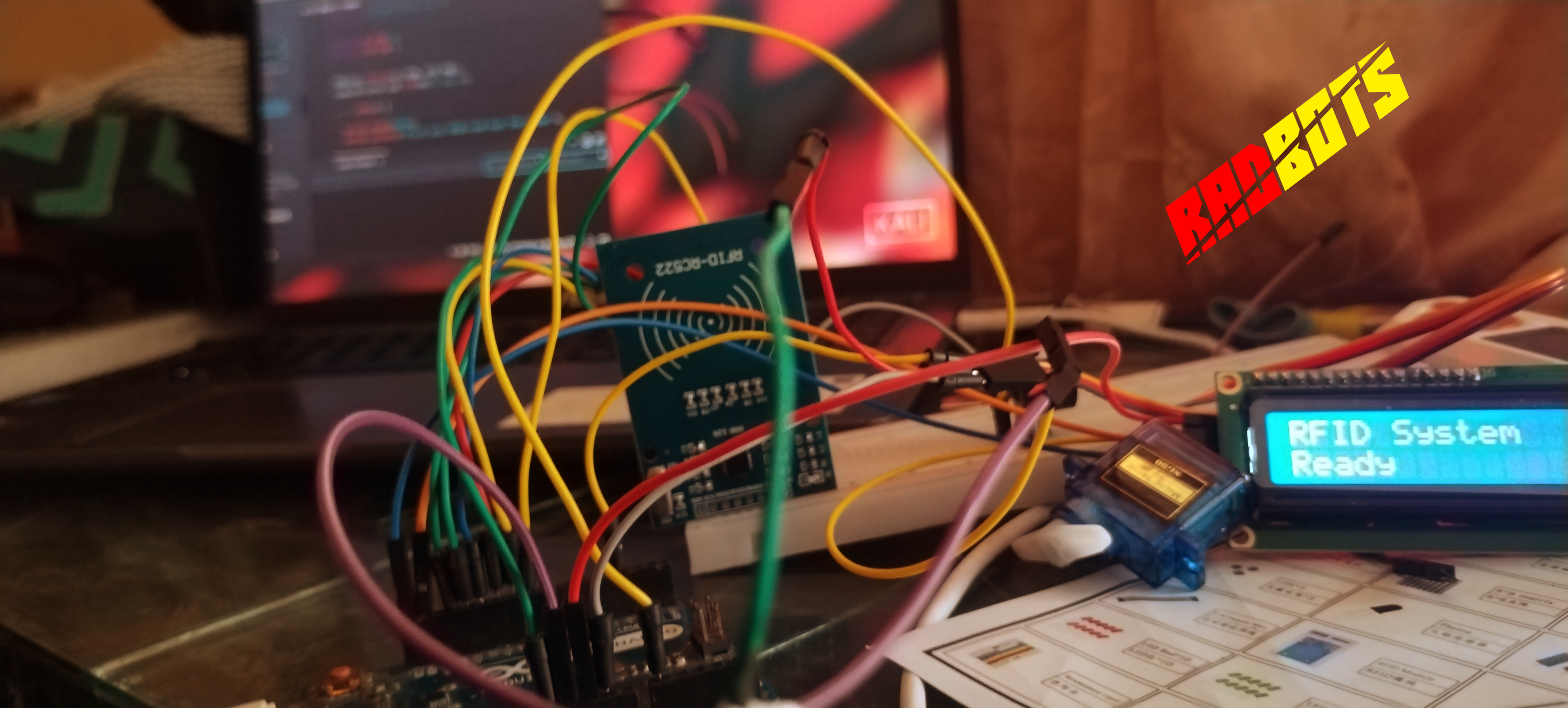With a Flipper Zero a 37-sensor Arduino starter kit, you can explore a wide range of fun and educational projects. Here's a breakdown of what you can do with these modules and the Flipper Zero:
1. GPIO Interfacing
The Flipper Zero can send or receive signals through its GPIO pins. Use the sensors from your kit to trigger actions on the Flipper Zero or vice versa.
- Example Project: Obstacle Detection AlertUse the Obstacle Avoidance Sensor with Arduino.
- When an obstacle is detected, trigger the Flipper Zero via GPIO to send a visual or IR signal.
2. Signal Emission and Analysis
Many modules in your kit emit signals (light, sound, vibration). Combine these with the Flipper Zero to analyze, mimic, or extend their functionality.
- Example Project: IR and Laser ExperimentsUse the Infrared Sensor Module to send IR signals.
- Use the Flipper Zero to capture or replay those signals.
- Combine the Laser Sensor for precision light transmission projects.
3. Environmental Monitoring
Modules like the Temperature and Humidity Sensor, Flame Sensor, or Photosensitive Resistance Sensor can be used for environmental data collection.
- Example Project: Environmental DashboardConnect the sensors to Arduino to measure environmental parameters.
- Use the Flipper Zero to log or display the data wirelessly.
4. Sound and Vibration Projects
Modules like the Sound Sensor, Microphone Sound Sensor, and Vibration Switch can interact with the Flipper.
- Example Project: Sound and Vibration TriggerDetect a clap or knock using the sound sensor.
- Trigger the Flipper Zero to send an alert or signal based on the input.
5. Motion and Interaction Projects
Modules like the Tilt Switch, Knock Sensor, or Joystick Module can create motion-based projects.
- Example Project: Flipper Controlled Robotic ArmUse the joystick module to control servos via Arduino.
- Use Flipper Zero GPIO pins to add functionality like automated stops or sensor-based controls.
6. Light-Based Interaction
The 7-Color Flashing LED, 3-Color LED, or Magic Cup Light Module can be used for light experiments.
- Example Project: Morse Code Light CommunicatorProgram Arduino to blink LEDs in Morse code patterns.
- Use the Flipper Zero's light sensor or IR receiver to decode the signal.
7. Security and Access Control
Modules like the Magnetic Hall Sensor, Metal Touch Sensor, or Reed Switch can create access control or alert systems.
- Example Project: Door Security AlertUse a magnetic sensor to detect when a door opens.
- Trigger the Flipper Zero to send a notification or alert wirelessly.
8. Heartbeat Monitoring
The Heartbeat Module can be used for health-related projects.
- Example Project: Pulse MonitorConnect the heartbeat module to Arduino to monitor pulse.
- Display the readings on the Flipper Zero or trigger an action based on pulse rate.
9. Fun and Games
Modules like the Joystick Module or the Button Module can be used to create simple games.
- Example Project: Game ControllerUse the joystick or button module to control a game on Flipper Zero (using GPIO).
10. Exploring Electromagnetic Signals
Modules like the Hall Magnetic Sensor or Reed Switch can help you explore the principles of magnetism.
- Example Project: Magnet DetectorUse the magnetic sensor with Arduino to detect magnets.
- Log the magnetic field strength using Flipper Zero.
Tips for Getting Started:
- Power Management: Use Arduino’s 5V or 3.3V pins to power modules.
- Flipper GPIO: Use it to send/receive simple HIGH/LOW signals.
- Serial Communication: Send data from Arduino to Flipper Zero using UART.
If you'd like help setting up a specific project, let me know, and we can dive deeper!